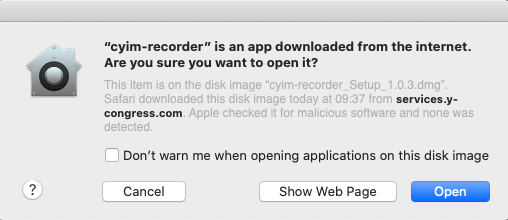Download and Install the recording application
Please run all steps using CHROME as a browser : download here
Windows 10 / PC
Step 1 - Download the application by clicking on the following link:
Step 2 - At the end of the download: click on cyim.recorder.exe which appears at the bottom of your screen to install the applicaton.
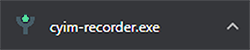
Apple/Mac
Step 1 - Download the application by clicking on the following link:
Then click on the file cyim-recorder.dmg to launch the installation.
Step 2 - Drag and drop the cyim-recorder icon into the applications folder.
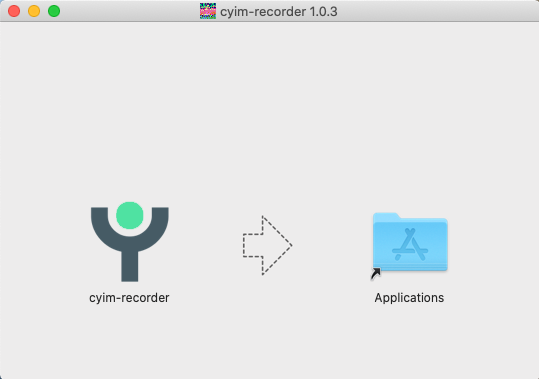
Step 3 - You can now click on the cyim-recorder to launch the application. Click on Open to allow the application.